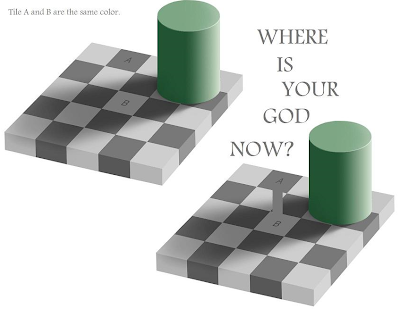
My friend, Vineet showed me this Optical Illusion. I wasn't so serious earlier, but the illusion did blow off my mind... To blow yours too, just figuratively, do try out..
- Right click, and Save As picture.
- Open the pic in Paint Brush
- Use the colour picker tool (one that looks like an eyedropper).
- Click inside either boxes A or B of the first image.
- Use this picked colour to draw a thick line connecting box A and B. Watch as it converts spontaneously into the second image.







4 comments:
Abey illusion bhi describe kar deta.
basically A and B are the same shades. I even confirmed it in photoshop. both are 777777 or 787878.
pretty amazing and i dunno how it happens
lol.. great effort..
I can't still understand how even if the A and B box shades are same in Photoshop, why they look so different..
I'd appreciate a trackback or linkback from this post, if you don't mind... :-) Thanks a lot.
Its pretty amazing.... In fact, I checked out and the two blocks are having the same color. Block B appears to be lighter just because the surrounding blocks are dark colored..... Just try removing the surrounding boxes near box B, and no illusion occurs then.
Post a Comment